Image rotation was the number 1 request from our community. The new panel lets you rotate the patient’s photo in 90° steps for quick corrections or in fine 0.5° increments. This ensures more accurate measurements, especially for segment height, when the image is not perfectly level.
Prerequisites
- Patient photo uploaded in the measurement flow.
Step-by-step
- Log in to Optigrid
Sign in and open the case or patient you want to measure. - Upload or select the image
Click Add photo or choose an existing image in Measure Photo. - Open the rotation panel
Tap the adjustment icon next to the Calculate button. The panel appears at the bottom of the screen and contains:- −90° and +90° buttons for photos taken in the wrong orientation.
- A slider or arrows for fine 0.5° adjustments.
- Adjust the image
- Use the 90° buttons for large corrections.
- Use the slider to level the photo precisely.
- Use the baseline
The horizontal line helps align the frames. Rotate until they are aligned. - Measure normally
Mark the reference points and click Calculate to obtain PD, Dual PD or segment height.

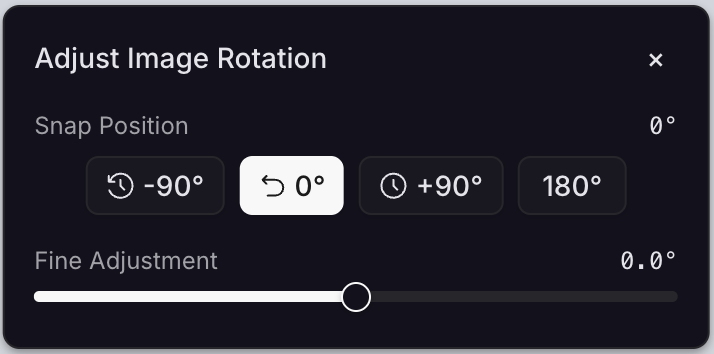
Best practices
- Center the face before starting fine adjustment.
- Use the horizontal and vertical guides to align the photo.
- Avoid rotating more than 5° unless the photo is very skewed.
Frequently asked questions (FAQ)
Does rotation reduce the photo resolution?
No. The resolution is preserved.
Does the feature work on mobile devices?
Yes. On a phone, the same rotation icon opens the adjustment panel.
Is the original image modified?
No. Only the on-screen view is rotated; the file remains intact.
Does rotation interfere with measurement calculations?
No. The system adjusts the coordinates before calculating, maintaining accuracy.
Conclusion
The rotation tool brings convenience and precision to your workflow. Try it now and send us your feedback. It is essential for us to keep improving Optigrid.

I am a seasoned software engineer with over two decades of experience and a deep-rooted background in the optical industry, thanks to a family business. Driven by a passion for developing impactful software solutions, I pride myself on being a dedicated problem solver who strives to transform challenges into opportunities for innovation.

